How to Download and Watch Hulu on Android in New Zealand?
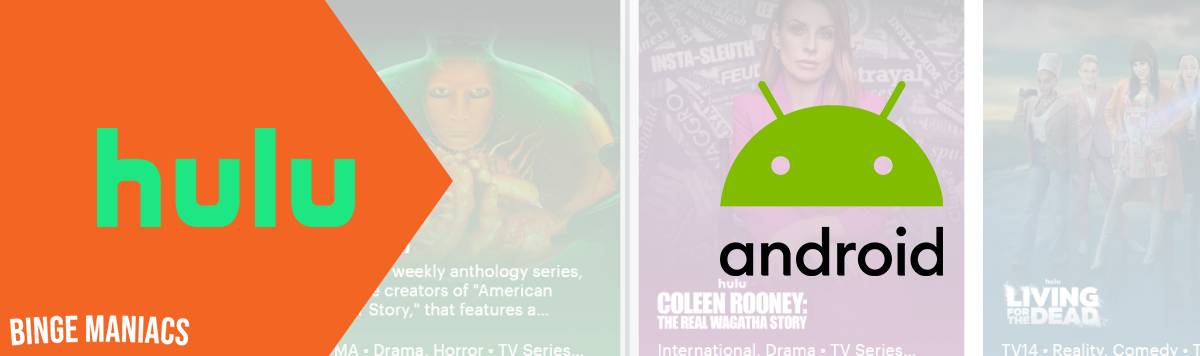
Are you having trouble downloading and watching Hulu on Android in Australia?
Hulu is one of the best American VoD and live TV streaming services that offers popular TV shows, movies, and documentaries.
And like Netflix, Prime Video, Max, and Disney+, you can download its app on your Android devices like smartphones, tablets, and TV and stream your favorite content.
However, due to content licensing, downloading and watching Hulu on Android in New Zealand is a bit tricky.
You need a VPN and an American Google ID to download and watch Hulu on Android if you are living or traveling abroad.
In this guide, I’ve listed down easy steps to download and watch Hulu on Android in New Zealand.
Let’s get started!
How to Download and Watch Hulu on Android Devices in Australia?
Before we start, you need to make sure that your mobile devices are running on Android 5.0 or later version and have a screen size of at least 800×480 pixels.
For Android TV, you must own a 2015 or later models of Sony, Hisense, LG, NVIDIA Shield, Sharp, Mi Box (6.0 or later), and Chromecast with Google TV to install and watch Hulu.
Here’s how to download and install Hulu on Android devices in New Zealand:
- Subscribe and download a VPN on your Android device. I highly recommend ExpressVPN.
- Open the VPN app, sign in, and connect to the US server.
- Now make sure your device location is off.
- Open your Android device settings and tap on Google.
- Now tap on “add another account” and then tap on “create account.”
- Select your new email ID from the given suggestions and tap “Next.”
- Enter your Birth date, and gender and tap “Next” button.
- Google will ask a phone number to verify you are not a robot. You can use your local phone number for the verification.
- Now create your password and click “Next.”
- Skip add phone number part and wait for the process.
- Once the process is complete, go to Google Play Store and select your new Google ID you just created.
- Search for Hulu and install it on your Android device.
- Once the Hulu app is installed, sign in and start streaming!
Can I Download and Watch Hulu on Other Devices in New Zealand?
Yes, Hulu offers apps for all the mainstream devices to watch your favorite shows and movies. Here is the list of other devices where you download and watch Hulu.
- Android
- iPhone
- Roku
- PlayStation 4 and PlayStation 5
- Xbox One and Xbox Series X|S
- Apple TV
- Samsung Smart TV
- LG Smart TV
- Chromecast
- Amazon Firestick/Fire TV
- Vizio Smart TV (2016 models or later)
What are the Best Hulu Shows and Movies to Watch in 2023?
Here is the list of best Hulu originals that you must watch in 2023:
Best Hulu Shows
- Shrill
- Castle Rock
- The Handmaid’s Tale
- The Kardashians
- Rick and Morty
- Solar Opposites
- Love, Victor
- This Fool
- The Bear
- Reservation Dogs
- Catch-22
- The Dropout
- Atlanta
- Cruel Summer
- Fargo
Best Hulu Movies
- Prey
- Twilight
- Why Men Can’t Jump
- The Meg
- Four Good Days
- Flamin’ Hot
- Wildflower
- The Grand Budapest Hotel
- The Hunger Games
- Clock
- Happiest Season
- I, Tonya
- Die Hard
- Jurassic Park
- Minding The Gap
- Whiplash
Why is ExpressVPN the Best VPN to Download and Watch Hulu on Android in New Zealand?
Like I mentioned before, I tested the best VPNs recommended by top reputable websites to download and watch Hulu on my Android while traveling to Singapore.
And based on my testing, I found ExpressVPN the best among all because of the following reasons and features.
ExpressVPN offers 1000+ lightning speed US servers and overall 3000+ servers in 94 countries. And all of these servers come with excellent unblocking capability to watch Hulu in New Zealand despite geo-restrictions.
It offers an easy-to-use app for various devices including and not limited to Android.
Apart from watching Hulu, you can also watch and download other US-based streaming services including Max (HBO Max), Peacock, ESPN+, Sling TV, YouTube TV, The CW, Amazon Freevee and more with ExpressVPN.
ExpressVPN allows 8 multiple connections, which means you can simultaneously install the app on all your devices. And if you’re feeling generous, you can also share it with your family and friends.
And unlike other VPNs, ExpressVPN offers 24/7 live chat support and a risk-free 30-day money-back guarantee.
How Does a VPN Allow You to Watch and Download Hulu in New Zealand?
Streaming services like Hulu need to follow the polices regarding content distribution and licensing.
They can’t or won’t let users in New Zealand watch Hulu exclusive shows and movies. And to achieve this, they use an IP tracking system.
This helps them detect the location of the user. And if you’re living in New Zealand, you won’t be able to get in.
This is where a VPN comes in, it helps you mask your local country IP address and changes it to the country IP address of your choice. In this case, it has to be USA since Hulu is only available in USA.
So when you connect to the US server, it masks your local IP address and changes it with the US IP address.
After you’ve connected to the USA server, you can easily access and download Hulu on Android in New Zealand.
Frequently Asked Questions
Can I Use VPN to Watch Hulu in New Zealand?
Yes, you can use a VPN to watch Hulu in New Zealand. But make sure the VPN you use with Hulu must have servers in the US, and can bypass geo-restrictions such as ExpressVPN.
Can I watch Hulu on my Android Phone?
Yes, Hulu supports Android devices including phones that have 5.0 OS or later version and at least screen size of at least 800×480 pixels.
How do I Bypass Hulu Location?
By connecting to the US server using a VPN you can bypass Hulu location and watch from New Zealand.
Related Articles
How to Watch 10 Play on Roku in New Zealand

How to Download and Watch Max on Roku in New Zealand

