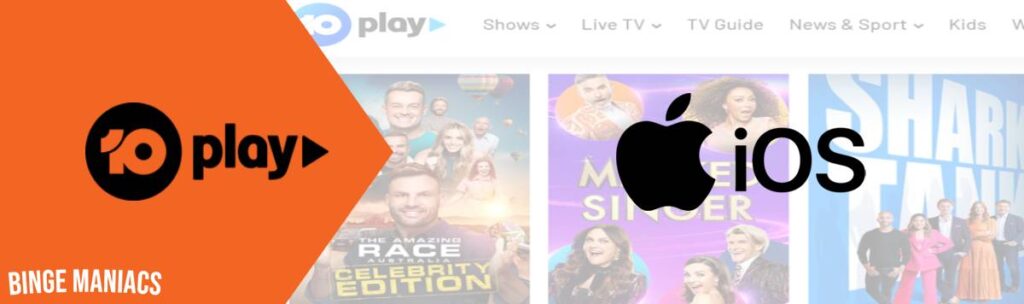How to Download and Watch BBC iPlayer on Firestick in Canada
Wondering how to download and watch BBC iPlayer on Firestick in Canada?
You’re in the right place! In this guide, I’ll take you through some easy steps, and learn how to get access to BBC iPlayer in Canada on your Amazon Firestick/Fire TV devices.
BBC iPlayer is a free video streaming platform exclusively accessible within the UK due to content licensing.
It offers movies and TV shows, and provides live sports coverage (including NFL and Cricket), news, documentaries, and a variety of other content.
Besides, there is an official BBC iPlayer app on the Amazon App Store, but you can’t find it if you live or traveling to Canada due to geo-graphical restrictions.
Since BBC iPlayer is restricted to the UK, you’ll require a VPN to access it on a Firestick and Fire TV from Canada.
A VPN can mask your IP address and change it with the UK IP address, ensuring your online identity remains confidential while you enjoy BBC iPlayer in Canada.
Want to know how? Keep reading this guide.
How to Download and Watch BBC iPlayer on Firestick and Fire TV in Canada?
Here’s how you can download and watch BBC iPlayer on Firestick in Canada:
- Subscribe to a reliable VPN service. I highly recommend ExpressVPN.
- Download and install the VPN app on your Firestick or Fire TV.
- Log in to your VPN account and connect to a UK server.
- If you don’t already have one, create an Amazon account with a UK address. This will allow you to access the UK version of the Amazon Appstore.
- On your Firestick or Fire TV, go to “Settings” > “My Fire TV” > “Developer Options” and turn on “Apps from Unknown Sources.”
- Return to the main screen, then go to the search function (the magnifying glass icon) and type “Downloader.”
- Download and install the Downloader app, which will allow you to download apps from external sources.
- Open the Downloader app and enter the following URL to download the BBC iPlayer APK: https://www.apkmirror.com/apk/bbc-media-apps/bbc-iplayer/bbc-iplayer-4-105-0-21995-release/bbc-iplayer-4-105-0-21995-android-apk-download/
- Follow the prompts to install the BBC iPlayer app.
- Once installed, open the BBC iPlayer app. Create or log in to your account.
- Start streaming and enjoy your favourite content on BBC iPlayer.
Is There Another Way to Download and Watch BBC iPlayer on Firestick in Canada?
Downloading and watching BBC iPlayer through the Silk browser method comes at no cost. Before proceeding, ensure you’re connected to a UK server using a VPN to bypass any geographic restrictions. Afterward, simply follow these steps:
- First, you’ll need a VPN with UK servers. This allows you to appear as if you’re browsing from within the UK.
- Subscribe to a reputable VPN service. The highly recommended one is ExpressVPN.
- Install the VPN app on your Firestick and log in with your credentials.
- Connect to a UK server using the VPN app.
- On your Firestick, go to “Settings” > “My Fire TV” > “Developer Options” and turn on “Apps from Unknown Sources.”
- From the Firestick Home screen, go to “Find” > “Search.” Type “Silk Browser” and select it from the search results.
- Click “Download” and then “Open” to launch the Silk Browser.
- In the Silk Browser, go to the search bar and type “BBC iPlayer” and tap on “Enter.”
- Sign in to your BBC iPlayer account. If you don’t have one, you’ll need to create an account.
- You are now able to stream content on BBC iPlayer through the Silk Browser on your Firestick, even in Canada.
Can I Download and Watch BBC iPlayer on Other Devices in Canada?
Yes, BBC iPlayer is compatible on a wide range of popular devices, including:
- Windows
- Mac
- iOS devices
- Android devices
- Apple TV
- Roku
- PS3 and PS4
- Xbox 360 and Xbox One
- Chromecast
- Smart TV
- PS5
Can I Download and Watch Other Streaming Services Available on Firestick in Canada?
Several streaming platforms that you can watch on Fire TV Stick in Canada. These alternatives include:
- Netflix
- Disney+
- Amazon Prime Video
- Apple TV+
- YouTube TV
- TeaTV
- Typhoon TV
- UKTV Play
- Vudu
What Are the Best BBC iPlayer Shows and Movies to Watch in 2023?
BBC iPlayer has a vast collection of fantastic content, spanning from top-notch movies and popular TV shows to thrilling sports events, and much more.
The below list of outstanding content, giving you a glimpse of what you can enjoy on BBC iPlayer in 2023:
Best TV Shows 2023
- Strictly Come Dancing
- Race Across the World
- Amanda & Alan’s Italian Job
- Question Time
- Beyond Paradise
- The Apprentice S17
- Dragons Den
- Bluey
- Better Series
- The Gold
- Interior Design Masters
- Phoenix Rise
- EastEnders
- Death in Paradise
- Handover and Allocation Draw
- Great Expectations
Best Movies 2023
- Christmas in Toyland
- Falling in Love at Christmas
- Christmas a La Carte
- Heart of the Holidays
- Fixing Up Christmas
- Baking All the Way
- Dancing Through Christmas
- Booksmart
- Host
- An Irish Goodbye
- Oscars Nominees 2023
- Red Nose Day
Why is ExpressVPN the Best VPN to Download and Watch BBC iPlayer on Firestick in Canada?
After thoroughly assessing over 20 VPN services, it’s evident that ExpressVPN stands out as remarkably effective for downloading and streaming BBC iPlayer on Firestick and Fire TV from locations in Canada
It is considered as the premier choice for several key reasons. Firstly, it offers an extensive server network, including numerous servers in the UK. This ensures reliable and high-speed connections, which is vital for seamless streaming.
Secondly, ExpressVPN employs cutting-edge technology to bypass geo-restrictions, allowing users to enjoy BBC iPlayer’s content library from anywhere in the world.
Moreover, its encryption protocols guarantee user privacy and security, shielding personal information from snooping eyes.
Another standout feature is its user-friendly interface, making it incredibly easy to set up and use, even for those less tech-savvy. This VPN has 24/7 customer support chat, which is responsive and knowledgeable, providing assistance whenever needed.
Additionally, ExpressVPN is known for its consistent performance across various devices, including Firestick and Fire TV. This versatility ensures a smooth viewing experience on multiple platforms.
Lastly, the VPN has no-log policy and strict adherence to privacy standards instills trust in users, knowing their online activities remain confidential.
However, its combination of robust technology, widespread server network, ease of use, and commitment to user privacy solidifies ExpressVPN as the top choice for accessing BBC iPlayer in Canada.
How Does a VPN Allow You to Watch and Download BBC iPlayer in Canada?
A VPN (Virtual Private Network) enables you to watch and download BBC iPlayer in Canada by masking your actual location and making it appear as if you’re accessing the internet from a different location, in this case, the UK. Here’s how it works:
- When you connect to a VPN server in the UK, your internet traffic is routed through that server. This gives the impression to websites and online services, like BBC iPlayer, that you are physically located in the UK.
- BBC iPlayer, like many streaming platforms, has geographic restrictions due to content licensing agreements. By using a VPN with a UK server, you bypass these restrictions, as the platform now believes you’re within the permitted region.
- VPNs also encrypt your internet traffic, adding an extra layer of security. This encryption ensures that your online activities, including streaming on BBC iPlayer, are secure and private.
- The VPN masks your IP address, making it much harder for third parties, including your internet service provider or potential snoopers, to monitor your online activities.
Frequently Asked Questions
Can I download and watch BBC iPlayer on Firestick in Canada?
Yes, you can, but you’ll need to use a VPN (Virtual Private Network) to bypass the geographical restrictions.
Why do I need a VPN to download and watch BBC iPlayer in Canada?
BBC iPlayer is restricted to viewers within the UK due to licensing agreements. A VPN allows you to change your virtual location and appear as if you’re browsing from the UK.
Which VPN should I use to access BBC iPlayer on Firestick in Canada?
ExpressVPN is often recommended for its reliability and effectiveness in bypassing geo-restrictions.
Conclusion
With the help of ExpressVPN, Firestick and Fire TV transforms into a key that unlocks the vast world of BBC iPlayer, transcending geographical barriers.
This 2023 guide has untied the secret, empowering you to enjoy British entertainment from anywhere on the globe. Whether it’s captivating dramas, witty comedy panel shows, or enlightening documentaries, your streaming experience is now boundless.
Borders fade away, leaving you with a seamless connection to British culture. Armed with your Amazon Fire BBC iPlayer and ExpressVPN, the power is in your hands. Embrace this new era of limitless entertainment and revel in the richness of global content.
Happy streaming!
Related Articles
How To Watch 9Now in Canada