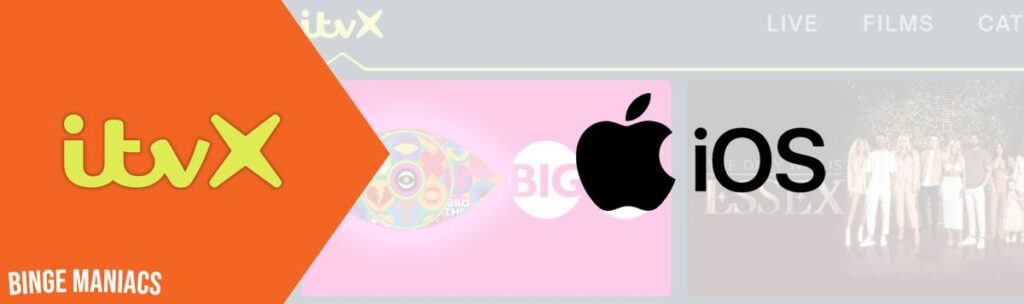How to Download and Watch Stan on Amazon Fire Stick & Fire TV Outside Australia
Getting curious to know how to download and watch Stan on Amazon Fire Stick and Fire TV outside Australia?
You’re in the right place. In this guide, I’ll show you different ways to download and watch Stan on Amazon Fire Stick and Fire TV outside Australia.
Stan is one of the most captivating streaming platforms in Australia. It has an extensive library of Stan TV shows like Prosper, Wolf Like Me, Vampire Academy, and The Resort, offering an endless supply of entertainment.
In addition to TV shows, Stan also offers a diverse selection of movies, including titles like Gold and Love Triangle. Furthermore, it features a dedicated section for family-friendly content.
This service operates on a subscription basis, and now, Stan subscriptions encompass Stan Sports, granting access to the latest UEFA and other sports matches.
The streaming platform is renowned for its exceptional and unique series, ranging from timeless classics like Better Call Saul, Mad Men, and Breaking Bad to gripping crime thrillers such as Gangs of London and Fargo, ensuring a memorable viewing experience for its users.
Sadly, it is restricted in Australia only. However, if you want to download and watch outside the country on Amazon Fire Stick and Fire TV, you’ll need to use a VPN.
Continue reading!
How to Download and Watch Stan on Amazon Fire Stick and Fire TV Outside Australia?
Stan is only available in Australia, so you need to use a VPN to download and watch from locations outside of Australia. For this, you’ll have to use a method of Silk Browser to watch Stan.
Follow these steps to get Stan on Amazon Fire Stick and Fire TV outside Australia:
- Open the Main Screen of Fire Stick.
- Select the option “Find” and press the “Search” button.
- Type “Internet Browser” and select it from the list.
- Choose the Internet icon and tap on “Download” and wait while the downloading is being completed.
- At the same time, download a VPN. I highly recommend ExpressVPN.
- Now, proceed to link the VPN to the server located in Australia.
- Choose “Open” to launch the installed web browser.
- After the browser is launched, select “Agree to Terms.”
- The Bing.com tab will be automatically displayed as the default.
- Enter https://www.stan.com.au into the search bar.
- Open the Stan website and initiate a 30-day trial by clicking on “Begin your complimentary trial.”
- Select the plan that best fits your needs.
- Now, you will need to input your Personal Information and Payment Details.
- Start watching content on Stan!
What is the Cost to Subscribe to Stan?
To start streaming on Stan, you’ll need to consider giving the 30-day free trial a go. Below are the available Stan subscription options:
| Plan Features | Basic | Standard | Premium |
| Free Trial | |||
| Cost per month once your free trial ends. | $10/month | $16/month | $21/month |
| Number of simultaneous screens allowed for viewing | 1 | 3 | 4 |
| Mobile devices or tablets where you can save and watch downloaded videos | 1 | 3 | 5 |
| 4K Ultra HD available | × | × | |
| HD available | × | ||
| Unlimited access to TV shows and movies | |||
| Cancellation at anytime |
What Amount of Data Does Stan Use Outside Australia?
The table presented here outlines the approximate data usage for Stan in a 60-minute timeframe. Keep in mind that these figures are provided as estimates, and data usage may vary due to potential internet connectivity issues:
| Playback Quality | Data Usage Per Hour |
| 4k Ultra (HD) | 7GB/hour |
| High (HD) | 2.89GB/hour |
| Medium (SD) | 1.13GB/hour |
| Low (SD) | 0.57GB/hour |
Can I Download and Watch Stan on Other Devices Outside Australia?
Stan TV is supported on the following devices from locations outside of Australia:
- Android Phones and devices
- Android Smart TV
- Apple TV
- Samsung Smart TV
- Sony Smart TV
- TCL Smart TV
- Telstra TV
- Wii
- Xbox Series X, S, One
- Chromecast
- Fetch
- Hisense Smart TV
- iPad
- iPhone
- LG Smart TV
- Mac
- PC
- PS3, PS4, PS5
What Are the Best Shows and Movies on Stan to Watch in 2023?
Top Shows to Watch on Stan in 2023
- Breaking Bad
- Heels: Season 2
- Billions Season 7
- Better Call Saul
- Yellowstone
- Billions
- Parks and Recreation
- Southcliffe
- Mission: Impossible – Rogue Nation
- Revealed the Cape
- Year of
- Bel Air Season 2
- Minx Season 2
- Totally Completely Fine
- Poker Face
- Animaniacs Season 3
- Raised By Refugees
- The Tourist Season 1
Top Movies to Watch on Stan 2023
- Acute Misfortune (2018)
- American Gigolo (1980)
- The Adventures of Tintin: Secret of the Unicorn (2011)
- American Hustle (2013)
- Apocalypse Now (1979)
- Animal Kingdom (2010)
- Call Me By Your Name (2017)
- Arrival (2016)
- The Portable Door
- Transfusion 2023
Why is ExpressVPN the Best to Watch and Download Stan on Amazon Fire Stick and Fire TV Outside Australia?
I conducted assessments on 50+ VPNs, evaluating their speed, capability to bypass restrictions, server availability, and security attributes.
ExpressVPN is the best recommended VPN for accessing Stan from locations outside Australia due to its premium capabilities and high-speed servers worldwide, ensuring smooth streaming without buffering.
During testing on a 100 Mbps internet connection, it demonstrated an average download speed of 92.26 Mbps.
This VPN service has a network of 3000+ servers across 94+ countries, with dependable servers in Australia located in Melbourne, Brisbane, and Perth.
In the conducted speed assessments, it achieved a download speed of 92.26 Mbps and an upload speed of 89.45 Mbps on a 100 Mbps connection.
ExpressVPN is compatible with torrent files and allows for up to eight simultaneous logins, enabling sharing with friends and family.
The service employs AES (Advanced Encryption Standard) encryption with 256-bit keys, a widely recognized standard utilized by governments and security experts globally to safeguard confidential information.
ExpressVPN is versatile and works on various devices and operating systems, including Android, iPhone, Mac, PC, Roku, and Chromecast. It’s also compatible with Gaming Consoles and Smart TVs.
Users have the privilege of a 30-day complete money-back guarantee. Additionally, round-the-clock live chat support is available for any assistance you may need.
How Does a VPN Allow You to Download and Watch Stan Outside Australia?
A VPN enables you to access and watch Stan outside Australia by masking your actual location and providing you with an Australian IP address.
When you connect to a VPN server located in Australia, your IP address is replaced with an Australian one. This makes it appear as if you are browsing the internet from within Australia.
Stan uses geo-blocking to restrict access to its content from outside Australia. With an Australian IP address from the VPN, you bypass these restrictions.
A VPN encrypts your internet traffic, providing a secure tunnel for your data. This encryption ensures that your online activity, including streaming on Stan, remains private and secure.
Moreover, some Internet Service Providers (ISPs) may intentionally slow down your connection when streaming video. A VPN can help bypass this throttling, providing you with a smoother streaming experience.
FAQs
Yes, you can watch Stan on Amazon Fire Stick or Fire TV outside Australia by using a VPN to mask your location and make it appear as if you are accessing the service from Australia.
Yes, you can watch a Stan 30-day free trial once. If you opt to cancel your account during the trial period and later decide to use Stan again, you will incur charges for the subscription plan when you reactivate your account.
ExpressVPN is a recommended VPN for downloading and watching Stan on Amazon Fire Stick or Fire TV due to its reliable performance and global server coverage.
Conclusion
To wrap up, downloading and watching Stan from outside Australia requires the use of a VPN to bypass geographical restrictions. By connecting to an Australian server, the VPN masks your actual location, allowing you to stream Stan’s content seamlessly.
ExpressVPN stands out as a recommended choice, offering reliable performance and a widespread server network. Setting up a VPN on Amazon Fire Stick or Fire TV involves installing the VPN app and configuring it according to the provider’s instructions.
While using a VPN for this purpose may go against Stan’s terms of service, there have been no widespread reports of accounts being banned. However, users should be aware of the potential risks involved.
However, it’s essential to use a VPN in compliance with the laws and regulations of your country. Additionally, remember to check the terms and conditions of both Stan and the chosen VPN provider to ensure adherence to their policies.
Related Articles
How to Watch Channel 4 on Apple TV Outside the UK
How to Watch 9Now on Roku Outside Australia